How to Integrate Flodesk and Interact Without Using Zapier
Flodesk and Interact are both amazing platforms, and I’m constantly seeing people asking what the best way to integrate them is. Lots of people use Zapier to connect the two, but I’m all about cutting down on my subscriptions as much as possible. I have a quiz on my website for engaged couples, and I’ve found a way to automatically integrate these two programs- without having to use Zapier at all. My quiz subscribers get segmented, emailed, and have their results delivered to them without me lifting a finger!
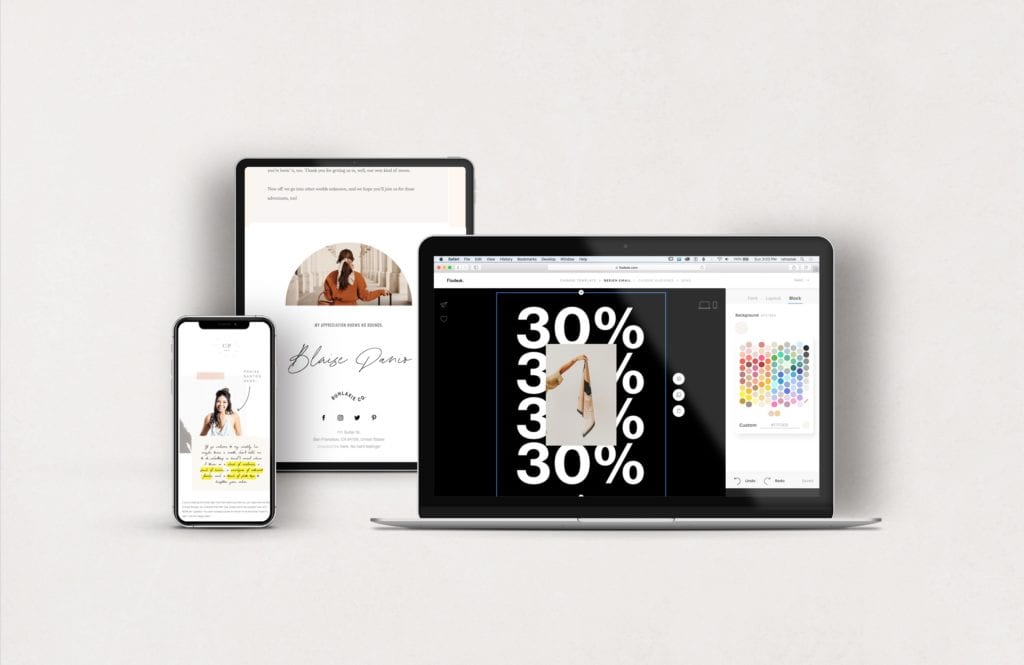
For those of you that want the quick and dirty of it, the chain of events looks like this:
Subscriber gets result #2 → Quiz redirects them to page #2 (where the Flodesk form for segment #2 is embedded) → Flodesk form then redirects them to the webpage with result #2
I’ll get into it step by step below with all the details!
What you’ll need:
1. The free version of Interact (you do NOT need the paid version to integrate) or any other quiz builder that allows you to redirect results to a URL.
2. Flodesk or another email marketing platform that allows URL redirects after a form is completed.
3. (Optional) A website that allows you to embed your forms with HTML. You don’t technically need this, but I think it’s really helpful to have all your URLs go through your website instead of a bunch of different platforms.
I’m sure this method could be used with any quiz builder and email marketing software, but I personally use Interact as my quiz builder and Flodesk as my email marketing platform.
Step 1: In Flodesk, Create a Different Segment and a Different Form for Each Result
I have 4 different results for my quiz, so in Flodesk I’ve created 4 different sign up forms. My forms may all look the same, but each sign up form connects to the corresponding segment!
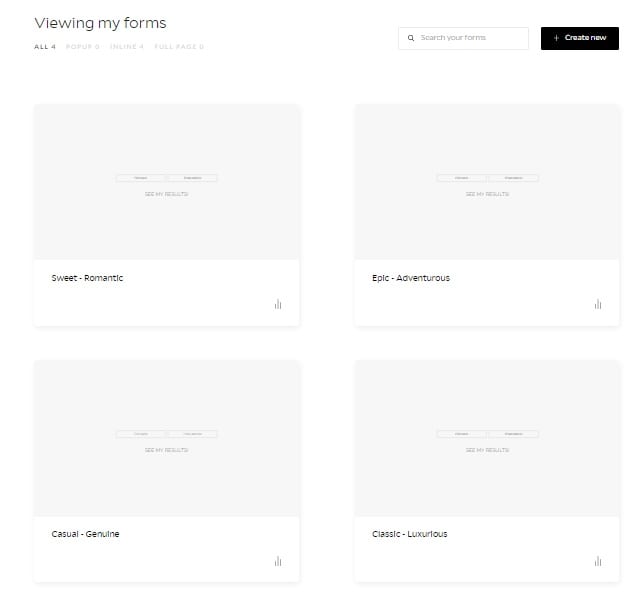
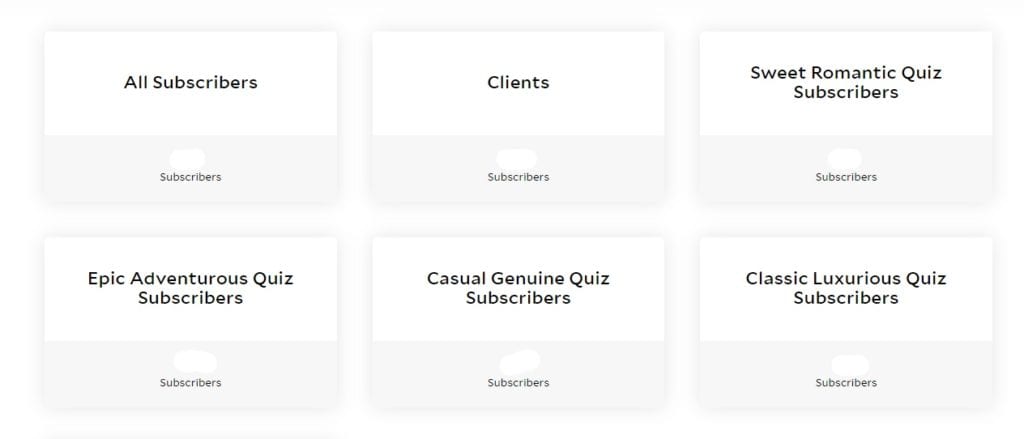
(I know not all email marketing platforms have “segments”, so if you’re using a different platform it may be a different “tag” connected to each sign up form- or however else you’d like to distinguish subscribers depending on their result.)
Step 2: Create a Landing Page for Each Form
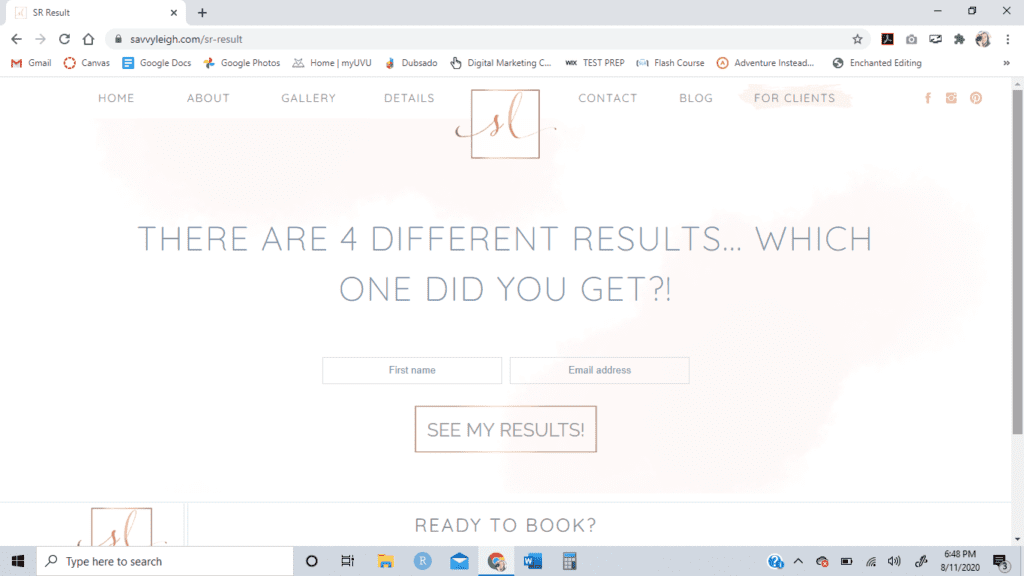
Create a landing page for each result. On each landing page, use the HTML embed code to embed the corresponding sign up form. Remember, there should be a DIFFERENT landing page and a different sign up form for each result (even if you make them all look the same).
Step 3: Redirect Your Quiz Results to the Corresponding Landing Page
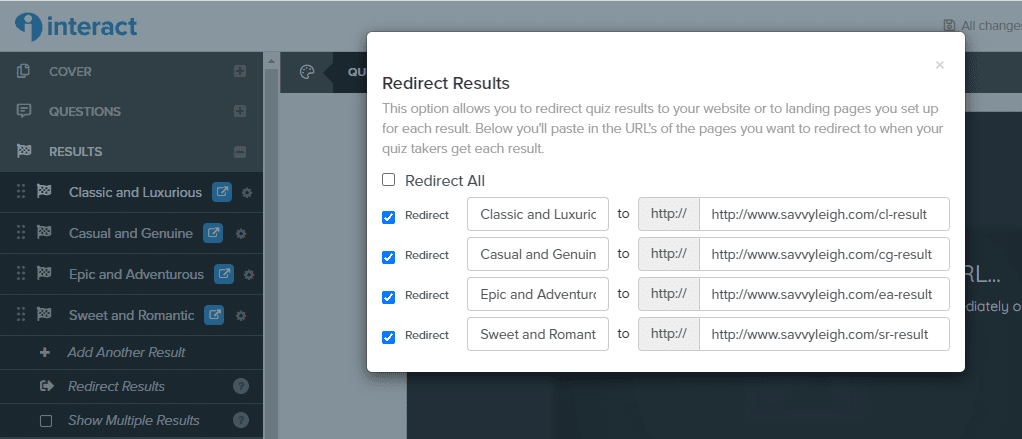
Head over to interact, and make sure your settings are set to redirect results to a URL. You do NOT want to click “Redirect All”. Go through each result, and make sure it redirects to the right landing page for that result.
So far, your subscriber has taken your quiz, and is now going to be redirected to a Flodesk signup form depending on their result. If you want the subscriber to have their results emailed to them through a workflow, you can stop here. They’ll fill out the form, and you can make a workflow connected to that that will send them their results.
Personally, I like to show them a webpage with their results right after they fill out the form. So now, we need to make sure that the sign up form actually gives them their results and shows them the right webpage.
Step 4: Setup a Webpage with Their Results, and Redirect Your Flodesk Forms to it
If you want them to see their results immediately after signing up, you need to make sure there is a webpage with their results on it you can link to.
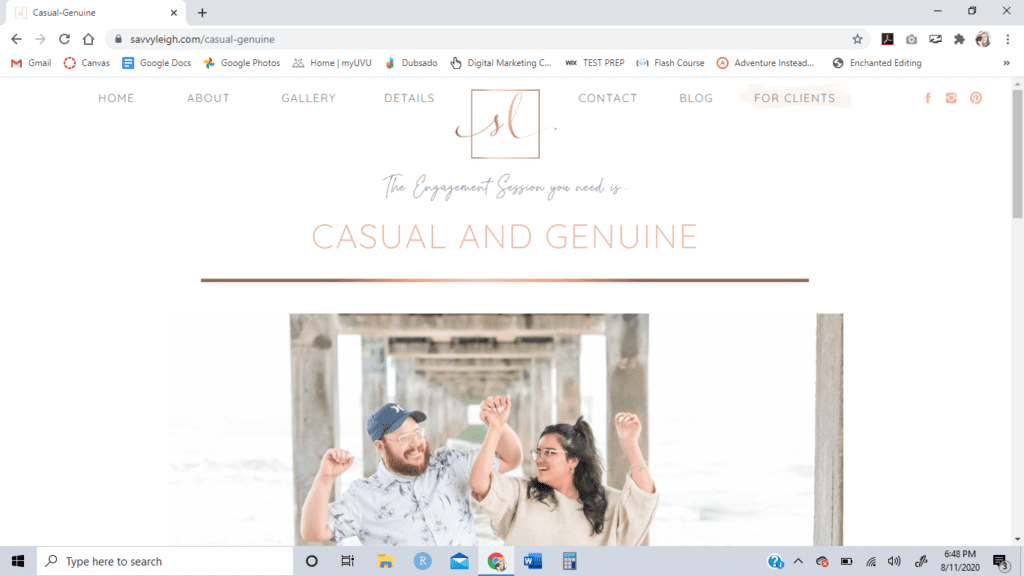
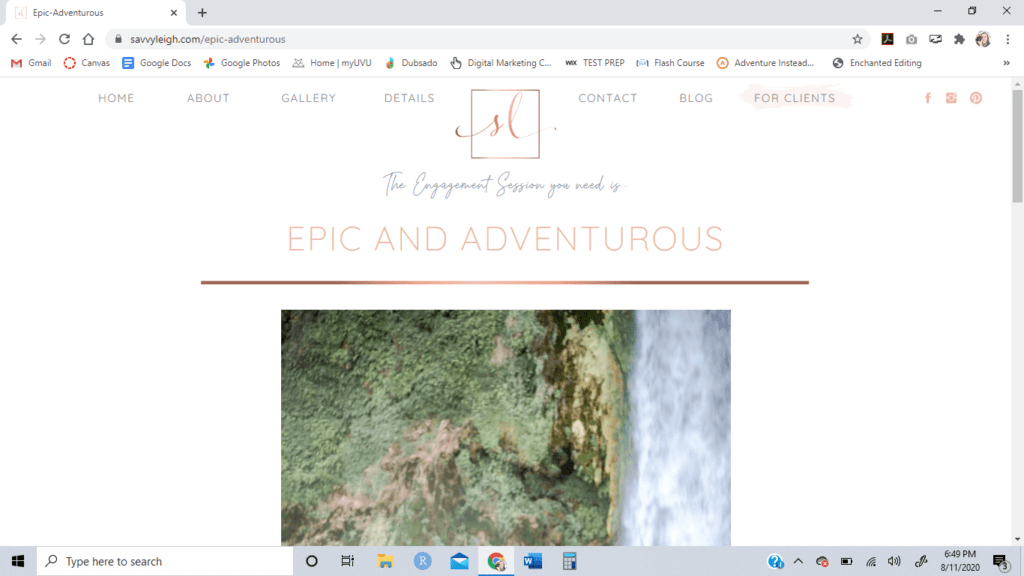
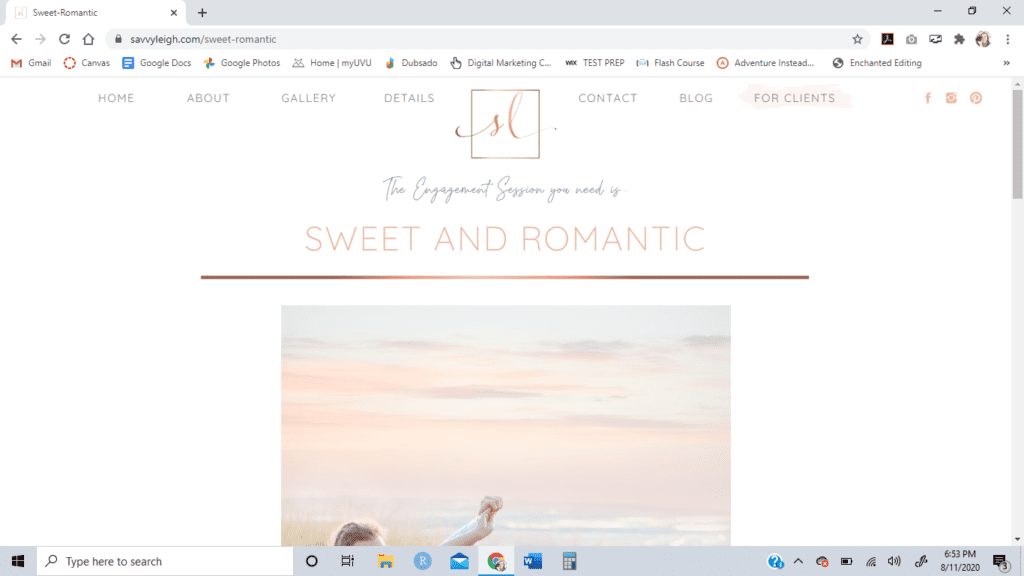
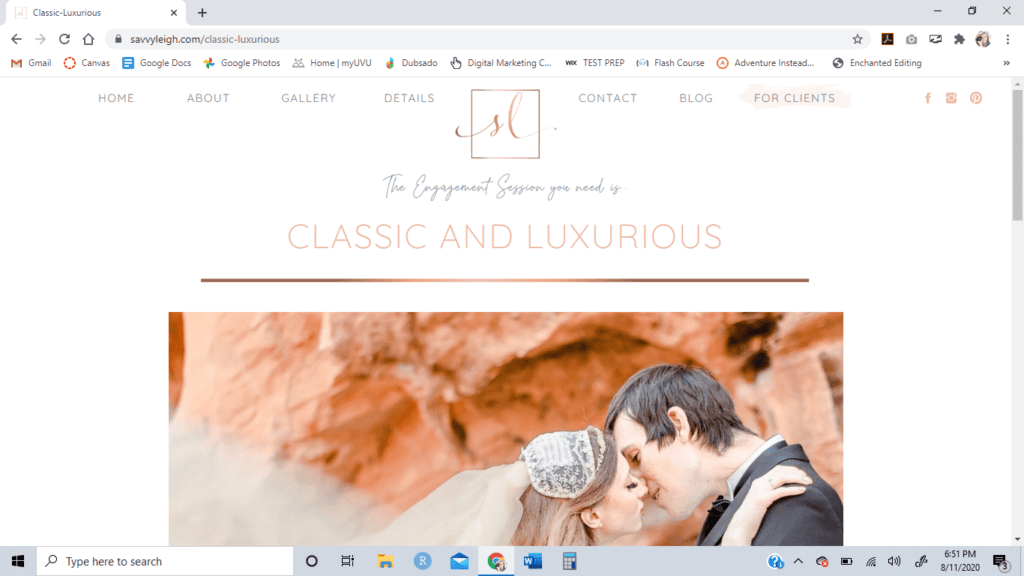
Then head over to your Flodesk forms and make sure each form is redirecting to the correct result. So if I have a subscriber get Epic and Adventurous as their quiz result, they’ll sign up with the Epic and Adventurous form, and that form will redirect them to the webpage result for Epic and Adventurous.
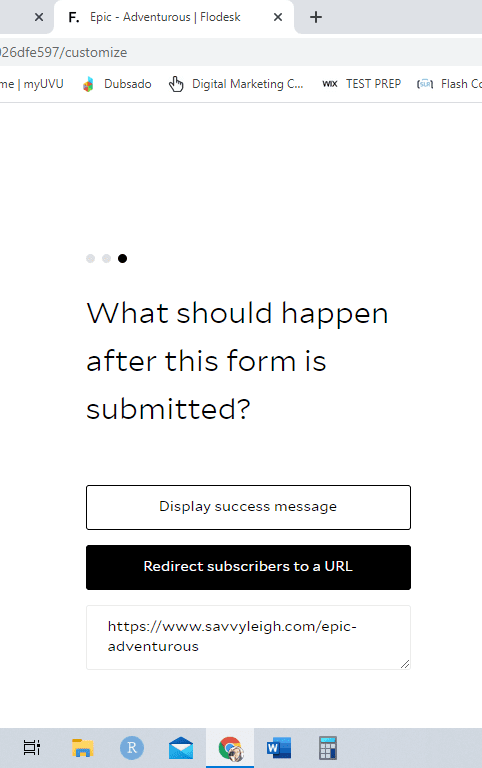
*** Don’t forget you can show them their result on a webpage AND put them in a workflow that emails them their result too.
You’re All Set!
Now, if you’re wanting to do this without a website, it is possible! Instead of embedding the sign up form on your site, make sure your sign up form is a “Full Page Form”. Full Page Forms in Flodesk have their own URL- so you can redirect your quiz to land at that URL instead. You won’t be able to have a webpage displaying results this way, but you will still be able to add them into a workflow and deliver results through email!
Bonus! Haven’t heard of Flodesk before? You can get 50% off for your first year! Just use the code SAVVYLEIGH.
Bonus! Want to skip the workarounds and just get a paid Interact account? You can see your audience’s exact answers and more analytics by signing up here.
Want to take my quiz and see the method in action for yourself? Discover what wedding theme suits you best!
So, what do you think? Now you know how to integrate Flodesk and Interact- and you don’t even need Zapier! Have you made a quiz this way? Let me know how it went for you in the comments!
Explore the wedding world
Get my 5 favorite Engagement poses, with tips from a charlotte wedding photographer
Featured
Savvy is a wedding photographer in Charlotte, NC 28280. Offering wedding photography in North Carolina.
Contact at savannah@savvyleigh.com. Clients can text (980) 202-0886.
Copyright Savvy Leigh LLC | View our Privacy Policy
get my 5 favorite Engagement sesssion poses



Omg, this is SO helpful! Thank you so much for sharing how to do this…I really appreciate it. 🥳
Do you have an automated welcome/nurture sequence set up for each result in Flodesk?
Comments